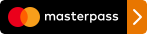Do not use your browsers "Back" button. Instead, please navigate using the buttons below.
Step 2 - Payment Details
Please enter the Payer Information for the person owing the tax.
Federal Payment Type: Form 940 Series
EDITTax Year: 2016
Contact Name
Business Address
Business Contact Information
(This information will be used to contact the taxpayer if there is an issue processing the payment.)
Please make sure that emails from "payUSAtax.com" are not directed to your SPAM folder. We will send you a confirmation email after your transaction is completed.
Payment Information
Enter the amount you would like to pay the IRS - not including the convenience fee. Please include any penalties and interest with your payment.
If you need to make partial payments using different payment methods, you can do so by completing two separate transactions and receiving two confirmation numbers.
Your Convenience Fee will be based on the payment method you select and displayed on the next page. The fee amount will be a flat rate of $2.58 for debit or ATM/Debit transactions and 1.97% (minimum of $2.65) of the tax liability payment amount for PayPal or Visa, MasterCard, Discover, and American Express personal and business cards.








*Required Field